CapCut - Video Editor
Review
In the age of social media, video content has become an essential element for users and creators alike. As a result, the demand for easy-to-use and powerful video editing tools has skyrocketed.
CapCut - Video Editor
Body: The Alluring Features of CapCut
At its core, CapCut is designed to be a user-friendly and intuitive video editing app. It boasts an impressive array of features that cater to both beginners and seasoned editors. Some of the key features include:
- Effortless Editing: CapCut's interface is easy to navigate, allowing users to trim, merge, and reorder video clips seamlessly. The app also supports multi-layer editing, giving creators the freedom to experiment with different elements and effects.
- Stunning Effects: The app offers a vast selection of visual effects, filters, and transitions that can elevate any video. Users can also customize the intensity of these effects to achieve their desired look.
- Text and Stickers: CapCut allows users to add text overlays and stickers to their videos, providing an additional layer of creativity and expression. The app also offers various fonts and animations to choose from.
- Music and Sound Effects: CapCut's extensive library of music and sound effects ensures that users always have the perfect audio to complement their videos. The app also enables creators to adjust the volume and timing of their audio tracks for a seamless blend.
Despite its myriad of features, CapCut is not without its flaws. Some users have reported occasional glitches and crashes, which can be frustrating when working on a video project. Additionally, the app's performance may be affected when handling large files or complex edits, especially on older devices. Lastly, while the app is free to use, it does include in-app advertisements, which some users may find intrusive.
Conclusion: Users' Impressions and the Final Verdict
CapCut has quickly garnered a dedicated user base, with many praising its simplicity and robust feature set. Users appreciate the app's ease of use and accessibility, making video editing a breeze even for those with limited experience. The extensive range of visual effects, filters, and transitions has also been well-received, allowing users to create professional-looking videos with minimal effort.
However, it is essential to consider the app's potential drawbacks when deciding if it's the right fit for your needs. Specifically, users should be mindful of the occasional glitches and crashes, as well as potential performance issues when handling larger files or complex edits. If these concerns are not deal-breakers for you, CapCut could be an excellent addition to your video editing arsenal.
In conclusion, CapCut is a powerful and user-friendly video editing app that offers an impressive array of features. While it does have some minor drawbacks, its ease of use and accessibility make it an attractive option for both beginners and experienced creators alike. With continuous updates and improvements, CapCut has the potential to become a go-to editing tool for many users. Give it a try and see if it's the perfect fit for your video editing needs.















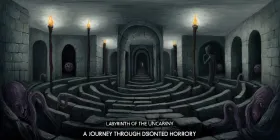


Leave a comment
Your comment is awaiting moderation. We save your draft here
0 Comments